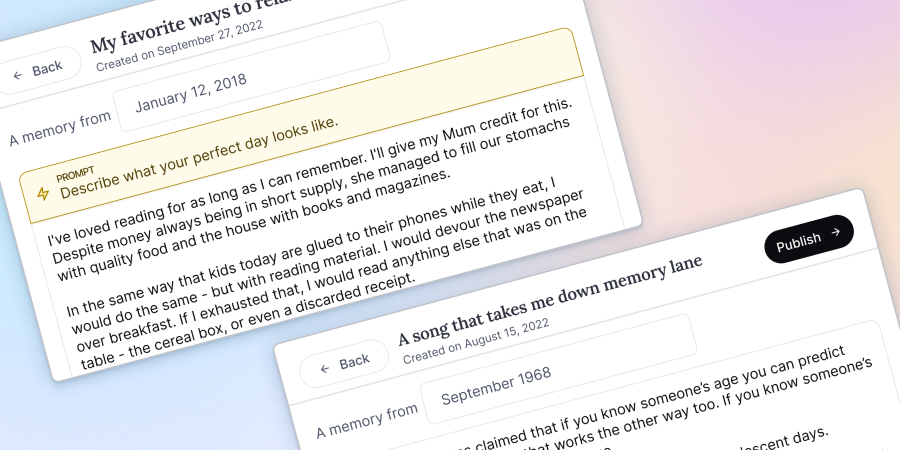What's the first thought that comes to mind when you think about writing?
"What do I write?"
"I don't have the time to write."
"Writing is too much to think about."
Yep - we've been there too and know that these are all common pain points. That's why we spent a lot of time and effort reimagining the writing process in My Stories Matter. Our new memory editor is the first step towards our goal of making the writing process effortless.
What’s new?
A new Memory Editor: Our "less is more" approach places focus on your writing with a larger editor area and streamlined overall design in the new Memory Editor. Not only that, but prompts are now highlighted at the top when viewing and editing memories.
Image Gallery: Immerse yourself into your memories in a whole new way through our new Image Gallery! Click on each image to see the title and caption.
Your in-progress work, in one place: See all your drafts together in the new Edit view.
More from the Recent memories feed: Quickly choose to make edits to your work by clicking the three dots on any memory to reveal a context menu. Additionally, you can now see the number of images a memory has when viewing memories in the Recent feed.
What’s coming?
Inline images: You can place images within your writing between paragraphs.
Conversational collaboration: Instead of having to scroll back and forth to see who wrote what in a collaborative memory, we've taken a different approach. Just like a conversation, know exactly who said what when reading a memory.
Easily use free images: We're integrating with free online image sources, like Unsplash, where you can have the option to quickly search and insert images into your memory.
You can find the complete Release Notes here.
FAQs
If I write a memory in the redesigned version, will it appear in the original version too?
You can use the redesigned version simultaneously with the original version of My Stories Matter since they are connected to the same database. No need to choose one over the other!
However, since some of the capabilities are not available in the new version, your memories may look a little different in the original version.
Will memories look the same in the 1.1 redesign release and the original version of My Stories Matter?
Some aspects of your memory will not translate exactly back into the original My Stories Matter, and vice versa.
However, absolutely no data will be lost in either version. For instance, if you add tags to your memory in the original version, those tags will not be visible in the current release of the redesign. They will appear when that feature is added in the near future.
Have more questions for us? Send an email to hello@mystoriesmatter.com. We're more than happy to chat and see what you think!